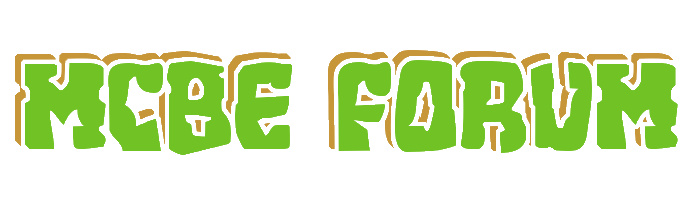this system considt of blockart plugin and windows form application. that can display webcam movie with Minecraft blocks.


Download cliant
* Please note that the internal name of the plugin is the Tutroal Plugin
usage
Download cliant
* Please note that the internal name of the plugin is the Tutroal Plugin
usage
This cliant uses pre-calculated files to speed things up, so it's a bit big!