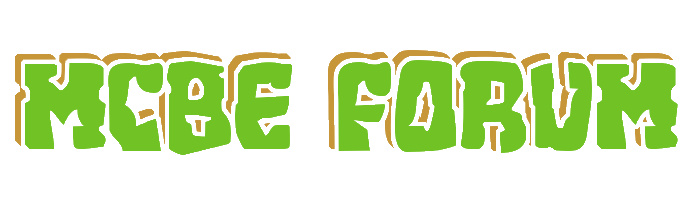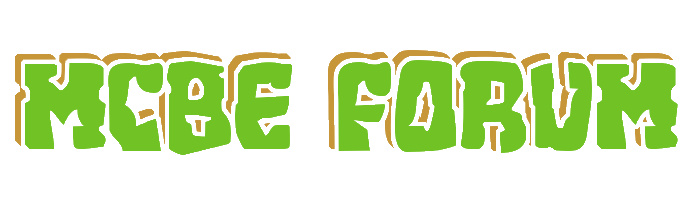-
テキストを太字、斜体、下線付き、取り消し線付きにします
- Example:
- これは[B]太字[/B] のテキストです。これは[I]斜体[/I] のテキストです。これは[U]下線[/U] がついたテキストです。これは[S]取り消し線[/S]がついたテキストです。
- Output:
これは太字 のテキストです。これは斜体 のテキストです。これは下線 がついたテキストです。これは取り消し線がついたテキストです。
-
色、フォント、テキストのサイズを変更します。
- Example:
- これは[COLOR=red]赤色[/COLOR] そして [COLOR=#0000cc]青色[/COLOR] のテキストです。
これは [FONT=Courier New]Courier New[/FONT]のテキストです.
これは [SIZE=1]小さい[/SIZE] [SIZE=7]大きい[/SIZE] テキストです。
- Output:
これは赤色 そして 青色 のテキストです。
これは Courier Newのテキストです.
これは 小さい 大きい テキストです。
-
Creates a link using the wrapped text as the target.
-
Links the wrapped text to the specified web page or email address.
- Example:
- [URL=http://www.example.com]Go to example.com[/URL]
[[email protected]]Email me[/EMAIL]
- Output:
-
Links to a user's profile. This is generally inserted automatically when mentioning a user.
- Example:
- [USER=1]User name[/USER]
- Output:
-
URL を使用して、画像を表示します。
- Example:
- [IMG]https://forum.mcbe.jp/styles/uix_dark/images/bedrock-logo.png[/IMG]
- Output:
-
Embeds media from approved sites into your message. It is recommended that you use the media button in the editor tool bar.
Approved sites:
Apple Music,
Dailymotion,
Facebook,
Flickr,
Giphy,
Imgur,
Instagram,
Liveleak,
Metacafe,
Pinterest,
Reddit,
SoundCloud,
Spotify,
Tumblr,
Twitch,
Twitter,
Vimeo,
YouTube
- Example:
- [MEDIA=youtube]oHg5SJYRHA0[/MEDIA]
- Output:
- An embedded YouTube player would appear here.
-
箇条書きまたは段落番号をリスト表示する。
- Example:
- [LIST]
[*]弾1
[*]弾2
[/LIST]
[LIST=1]
[*]エントリー1
[*]エントリー2
[/LIST]
- Output:
-
テキストの配置を変更します。
- Example:
- [LEFT]左寄せ[/LEFT]
[CENTER]中央寄せ[/CENTER]
[RIGHT]右寄せ[/RIGHT]
- Output:
-
Displays text that has been quoted from another source. You may also attribute the name of the source.
- Example:
- [QUOTE]Quoted text[/QUOTE]
[QUOTE=A person]Something they said[/QUOTE]
- Output:
-
Hides text that may contain spoilers so that it must be clicked by the viewer to be seen.
- Example:
- [SPOILER]Simple spoiler[/SPOILER]
[SPOILER=Spoiler Title]Spoiler with a title[/SPOILER]
- Output:
-
Allows you to display text inline among normal content which hides text that may contain spoilers and must be clicked by the viewer to be seen.
- Example:
- You have to click the following [ISPOILER]word[/ISPOILER] to see the content.
- Output:
You have to click the following word to see the content.
-
一部のプログラミング言語ではシンタックスハイライトが適用されます。
- Example:
- 一般的なコード:
[CODE]General
code[/CODE]
PHP:
[CODE=php]echo $hello . ' world';[/CODE]
JavaScript:
[CODE=js]var hello = 'world';[/CODE]
リッチテキスト code:
[CODE=rich][COLOR=red]Rich[/COLOR]
code[/CODE]
- Output:
一般的なコード:
PHP:
JavaScript:
リッチテキスト code:
-
文の中でコードをインライン表示することができます。シンタックスハイライトは行われません。
- Example:
- インライン コード ブロック は[ICODE]文の中でコードをインライン表示する[/ICODE]便利な方法です。
- Output:
インライン コード ブロック は文の中でコードをインライン表示する便利な方法です。
-
テキストを字下げします。これは、入れ子にすることで、より大きな字下げができます。
- Example:
- 標準のテキスト
[INDENT]字下げしたテキスト
[INDENT]さらに字下げしたテキスト[/INDENT]
[/INDENT]
- Output:
-
Special markup to display tables in your content.
- Example:
- [TABLE]
[TR]
[TH]Header 1[/TH]
[TH]Header 2[/TH]
[/TR]
[TR]
[TD]Content 1[/TD]
[TD]Content 2[/TD]
[/TR]
[/TABLE]
- Output:
| Header 1 | Header 2 |
|---|
| Content 1 | Content 2 |
-
Disables BB code translation on the wrapped text.
- Example:
- [PLAIN]This is not [B]bold[/B] text.[/PLAIN]
- Output:
This is not [B]bold[/B] text.
-
指定した場所に添付ファイルを挿入します。添付ファイルが画像の場合、サムネイルかフルサイズの画像が挿入されます。これは、適切なボタンをクリックして挿入するべきです。
- Example:
-
Thumbnail: [ATTACH]123[/ATTACH]
Full size: [ATTACH=full]123[/ATTACH]
- Output:
- 添付ファイルの内容がここに表示されます。