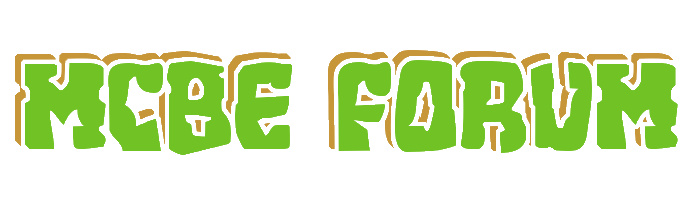MoneySystemはEconomySと同様にサーバーへ経済要素を追加します。
MoneySystemには公式でUI, Shop, Sell, Land, Job, Tax, Airport, Commandsが用意されています。
お好きなものをお使いください
MSCommandsを導入すると、沢山のコマンドが追加されます。
メインフォームは/msysで出せます。(MSUI必須)
開発者は日本人で、全て日本語です。
MiRmで使用可能です。
Win10でも問題なく使用可能です。
各プラグイン説明
MoneySystem
MoneySystemは過去5000+ダウンロードを誇る経済プラグインです。
どうぞご利用ください。
APIを使ったプラグインの作成例(13.20)
GitHub
MoneySystemには公式でUI, Shop, Sell, Land, Job, Tax, Airport, Commandsが用意されています。
お好きなものをお使いください
MSCommandsを導入すると、沢山のコマンドが追加されます。
メインフォームは/msysで出せます。(MSUI必須)
開発者は日本人で、全て日本語です。
MiRmで使用可能です。
Win10でも問題なく使用可能です。
各プラグイン説明
MoneySystem
MoneySystemShop
MoneySystemSell
3つだけ紹介しました。
MoneySystemは過去5000+ダウンロードを誇る経済プラグインです。
どうぞご利用ください。
APIを使ったプラグインの作成例(13.20)
PHP:
<?php
/*
* Production example of plugin using MoneySystem's API
*/
namespace test;
use pocketmine\plugin\PluginBase;
// API's use statement
use metowa1227\moneysystem\api\core\API;
class Main extends PluginBase {
/*
* After creating the account of "steve" with a holding of $5000,
* increase the holding money by $3000 and display it.
* Delete the account if there is an account of "alex".
*/
public function onEnable(): void {
// You can also get the API with this code
// $api = $this->getServer()->getPluginManager()->getPlugin("MoneySystem")->getAPI();
$api = API::getInstance();
// There is no "steve" account yet
echo var_dump($api->get("steve")); // NULL
// Create an account for "steve"
if ($api->createAccount("steve", 5000)) {
// If account creation succeeds
echo "SUCCEED";
} else {
// If account creation failed
echo "FAILED";
return;
}
echo var_dump($api->get("steve")); // int(5000)
// When "alex" account exists
if ($api->exists("alex")) {
if ($api->removeAccount("alex")) {
echo "SUCCEED";
} else {
echo "FAILED";
}
}
// Increase $3000 in "steve"'s money
if ($api->increase("steve", 3000, "Operation of gold using functions using API test plugin", "API test program")) {
echo "SUCCEED";
} else {
echo "FAILED";
}
echo var_dump($api->get("steve")); // int(8000)
echo var_dump($api->get("alex")); //NULL
echo var_dump($api->getAll(true)); // array(1) { "steve" }
}
}